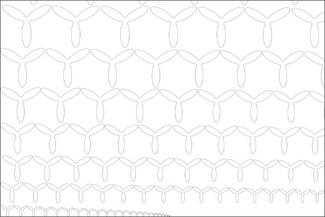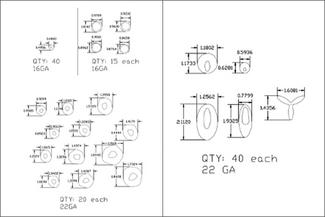Rhino Basics: 2D Design for Laser Cutting
Explore new possibilities in your jewelry making process with Computer Aided Design (CAD)! In this virtual course, students will learn the basics of designing 2D objects and patterns using the Rhinoceros design software and will aim to translate their ideas quickly and effectively into workable computer files in preparations for laser cutting unique jewelry components, production line multiples, or even templates and blanks.
The fundamental skills learned in this course can be applied to laser cutting a variety of metals, including brass, copper, or steel and even non-metal materials such as plexi and wood types. The focus of this workshop will be strictly on 2D design elements - 3D modeling will not be covered.
A base understanding of metalworking and fabrication is both extremely helpful for the design process and necessary (if students plan to apply these techniques to cutting steel, they will need to have previously taken a steel class, as no technical steel working processes will be covered during this class). Specific demos can be requested if applicable to the entire class. Design techniques and alterations will be covered, and students are encouraged to come to class with ideas brewing.
Meet the instructor

Maia graduated from Tufts University in 2008 with a degree in Biology and Community Health. She received training in jewelry and metals from various craft schools, including Arrowmont School of Arts and Crafts, Pocosin Arts, Penland School of Crafts and Haystack Mountain School of Crafts and her Masters of Fine Art from SUNY New Paltz. She has participated in artist residencies at Arrowmont and Fallingwater and has taught around the country including Penland, Arrowmont, Pocosin, and Touchstone. She currently works out of her studio in the Brewhouse Association on the south side of Pittsburgh.
Maia's work is drawn from the need to create volume out of flatness. By using almost exclusively steel sheet, she aims to manipulate the material to have a dimension it did not previously have. Her forms are inspired by botanical elements, abstracted and simplified to their most basic shape.
Materials & Tools
To participate, students should download Rhinoceros software to their computers and test (open) it prior to class to troubleshoot possible download or pre-existing computer errors ahead of time. Rhino software is free to evaluate for 90 days on the Rhino website. The following will be used for course objectives:
- 1 x Mac or Windows PC with at least 2GB of space
- 1 x 3-button mouse - left, right, and scroll wheel (Amazon)
- 1 x Rhino 6 or 7 software - downloaded (Rhinoceros)
A computer that has at least 2GB of space is required. Below are some more specifications:
- A Mac computer should have MacOS that is Mojave or later, at least 8GB memory (RAM) and 2GB disc space.
- A Windows computer should have Windows 7 or later, at least 8GB memory (RAM) and 600MB disc space.
- Choose the version for your operating system. If you are offered an option, you will want a stand-alone version, not one with a “zoo” license. At the end of the 90 day evaluation period you will have to purchase and enter a license number to use Rhino.
It is recommended that interested students look at the system requirements for this software before signing up for this course. You can find that information here: https://www.rhino3d.com/system_requirements